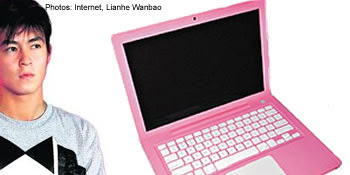 Think your secrets are safe?
YOUR computer probably hides a little secret that you wouldn't want others to know.
The secret may not be dirty at all, unlike those buried in the laptop of Hong Kong actor Edison Chen, whose near-pornographic snapshots of his bedroom conquests have been making the rounds on the Internet.
Or those of Singapore Airlines pilot Ng Kok Yauw, who was caught in Adelaide International Airport earlier this week and fined for having porno on his laptop.
But whether it is a family photo album, private e-mail messages, financial information such as bank account numbers and passwords, or sensitive business documents, many computer users here are still clueless on how to prevent their personal data from falling into the wrong hands.
MOST USERS DON'T KNOW
The New Paper on Sunday checked with three IT experts, and they agreed that users need to know that it doesn't take much effort to unearth such data even if the users think they have erased them.
'Most laymen won't realise that you can still retrieve data that has been deleted, even if you format the hard drive,' Dr Seamus Phan, an IT consultant, said.
'It's usually only those in the IT industry who are aware of it.'
Chen's collection of revealing pictures was stolen from his hard disk when he sent his laptop for repairs.
'The best way is to take out your hard disk before you give them your computer, and get them to install a new one for you,' Mr Chang said.
'Otherwise, you need to encrypt the sensitive files so that they either can't be seen by the technicians, or require a password to open.'
Another way your sensitive data could fall into the wrong hands is when you trade in your computer, or sell the hard disk when you upgrade.
Mr Chang said that the average computer user often assumes that they have effectively deleted their private files by simply hitting the 'delete' key, or by formatting the hard disk before they hand it over.
ANYONE CAN FIND DATA
But unless computer users make a real effort to completely wipe all traces of data from their hard disks using special software, it's not that hard for someone to retrieve the data.
Many of these retrieval software can be downloaded for free.
'Anyone can do it,' he said.
Mr Chang explained that simply deleting a file from your computer only removes the index to the actual file. So if you think of your hard disk as a book, deleting a file is like removing its name from the contents page while the actual digital information still sits elsewhere in the 'book'.
Mr Chang said that to truly erase all traces of information on a hard disk, users need to run a disk 'wiper' application that will overwrite the entire hard disk with random bits of data several times.
There are also those who advocate physically destroying your hard disk to ensure your secrets stay secret. But even extreme measures such as burning your disk doesn't always guarantee that your data will be wiped out.
In one case encountered by global data recovery giant Kroll Ontrack, a fire virtually destroyed an entire office except for a few CDs of data. To make matters worse, the CDs had melted to the inside of their cases.
But technicians still managed to salvage some data from the CDs.
'How much of the data that can be retrieved depends very much on the damage caused and this varies on a case-by-case basis,' Mr Adrian Briscoe, Kroll Ontrack's Asia Pacific general manager, said.
'If damage has been caused to the outer casing, for example, or the data has been exposed to water, even if oil has been poured into a hard disk, it is still perfectly possible to extract the information needed.'
So what's the best way to ensure that no one will ever be able to retrieve your personal data from a hard disk?
'Open up the case of the hard disk, and use a hammer to smash the disk platters inside to bits,' Adroit's Mr Chang said.
'It's crude, but it works.'
How to protect your data
'Shred' sensitive data
Instead of simply hitting the 'delete' key to get rid of sensitive files, use a virtual file shredder such as Eraser (http://www.heidi.ie/eraser/), which is available for free.
Shredders help to permanently delete files so that they can't be recovered.
'Wipe' your hard drive
If you are getting rid of an old computer, don't just format it. Use a disk 'wiping' application such as Boot and Nuke (http://dban.sourceforge.net/) to repeatedly overwrite your hard disk with random bits of data so that any of your own data becomes irrecoverable.
'Lock' your private files
To keep your private files from prying eyes, you can encrypt them using software like Cryptainer LE (http://www.cypherix.com/cryptainerle/).
Files saved in special folders created by encryption software require a password to be accessed.
Think your secrets are safe?
YOUR computer probably hides a little secret that you wouldn't want others to know.
The secret may not be dirty at all, unlike those buried in the laptop of Hong Kong actor Edison Chen, whose near-pornographic snapshots of his bedroom conquests have been making the rounds on the Internet.
Or those of Singapore Airlines pilot Ng Kok Yauw, who was caught in Adelaide International Airport earlier this week and fined for having porno on his laptop.
But whether it is a family photo album, private e-mail messages, financial information such as bank account numbers and passwords, or sensitive business documents, many computer users here are still clueless on how to prevent their personal data from falling into the wrong hands.
MOST USERS DON'T KNOW
The New Paper on Sunday checked with three IT experts, and they agreed that users need to know that it doesn't take much effort to unearth such data even if the users think they have erased them.
'Most laymen won't realise that you can still retrieve data that has been deleted, even if you format the hard drive,' Dr Seamus Phan, an IT consultant, said.
'It's usually only those in the IT industry who are aware of it.'
Chen's collection of revealing pictures was stolen from his hard disk when he sent his laptop for repairs.
'The best way is to take out your hard disk before you give them your computer, and get them to install a new one for you,' Mr Chang said.
'Otherwise, you need to encrypt the sensitive files so that they either can't be seen by the technicians, or require a password to open.'
Another way your sensitive data could fall into the wrong hands is when you trade in your computer, or sell the hard disk when you upgrade.
Mr Chang said that the average computer user often assumes that they have effectively deleted their private files by simply hitting the 'delete' key, or by formatting the hard disk before they hand it over.
ANYONE CAN FIND DATA
But unless computer users make a real effort to completely wipe all traces of data from their hard disks using special software, it's not that hard for someone to retrieve the data.
Many of these retrieval software can be downloaded for free.
'Anyone can do it,' he said.
Mr Chang explained that simply deleting a file from your computer only removes the index to the actual file. So if you think of your hard disk as a book, deleting a file is like removing its name from the contents page while the actual digital information still sits elsewhere in the 'book'.
Mr Chang said that to truly erase all traces of information on a hard disk, users need to run a disk 'wiper' application that will overwrite the entire hard disk with random bits of data several times.
There are also those who advocate physically destroying your hard disk to ensure your secrets stay secret. But even extreme measures such as burning your disk doesn't always guarantee that your data will be wiped out.
In one case encountered by global data recovery giant Kroll Ontrack, a fire virtually destroyed an entire office except for a few CDs of data. To make matters worse, the CDs had melted to the inside of their cases.
But technicians still managed to salvage some data from the CDs.
'How much of the data that can be retrieved depends very much on the damage caused and this varies on a case-by-case basis,' Mr Adrian Briscoe, Kroll Ontrack's Asia Pacific general manager, said.
'If damage has been caused to the outer casing, for example, or the data has been exposed to water, even if oil has been poured into a hard disk, it is still perfectly possible to extract the information needed.'
So what's the best way to ensure that no one will ever be able to retrieve your personal data from a hard disk?
'Open up the case of the hard disk, and use a hammer to smash the disk platters inside to bits,' Adroit's Mr Chang said.
'It's crude, but it works.'
How to protect your data
'Shred' sensitive data
Instead of simply hitting the 'delete' key to get rid of sensitive files, use a virtual file shredder such as Eraser (http://www.heidi.ie/eraser/), which is available for free.
Shredders help to permanently delete files so that they can't be recovered.
'Wipe' your hard drive
If you are getting rid of an old computer, don't just format it. Use a disk 'wiping' application such as Boot and Nuke (http://dban.sourceforge.net/) to repeatedly overwrite your hard disk with random bits of data so that any of your own data becomes irrecoverable.
'Lock' your private files
To keep your private files from prying eyes, you can encrypt them using software like Cryptainer LE (http://www.cypherix.com/cryptainerle/).
Files saved in special folders created by encryption software require a password to be accessed.
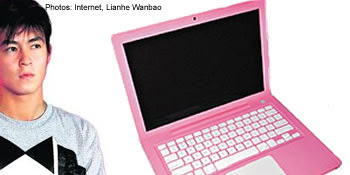 Think your secrets are safe?
YOUR computer probably hides a little secret that you wouldn't want others to know.
The secret may not be dirty at all, unlike those buried in the laptop of Hong Kong actor Edison Chen, whose near-pornographic snapshots of his bedroom conquests have been making the rounds on the Internet.
Or those of Singapore Airlines pilot Ng Kok Yauw, who was caught in Adelaide International Airport earlier this week and fined for having porno on his laptop.
But whether it is a family photo album, private e-mail messages, financial information such as bank account numbers and passwords, or sensitive business documents, many computer users here are still clueless on how to prevent their personal data from falling into the wrong hands.
MOST USERS DON'T KNOW
The New Paper on Sunday checked with three IT experts, and they agreed that users need to know that it doesn't take much effort to unearth such data even if the users think they have erased them.
'Most laymen won't realise that you can still retrieve data that has been deleted, even if you format the hard drive,' Dr Seamus Phan, an IT consultant, said.
'It's usually only those in the IT industry who are aware of it.'
Chen's collection of revealing pictures was stolen from his hard disk when he sent his laptop for repairs.
'The best way is to take out your hard disk before you give them your computer, and get them to install a new one for you,' Mr Chang said.
'Otherwise, you need to encrypt the sensitive files so that they either can't be seen by the technicians, or require a password to open.'
Another way your sensitive data could fall into the wrong hands is when you trade in your computer, or sell the hard disk when you upgrade.
Mr Chang said that the average computer user often assumes that they have effectively deleted their private files by simply hitting the 'delete' key, or by formatting the hard disk before they hand it over.
ANYONE CAN FIND DATA
But unless computer users make a real effort to completely wipe all traces of data from their hard disks using special software, it's not that hard for someone to retrieve the data.
Many of these retrieval software can be downloaded for free.
'Anyone can do it,' he said.
Mr Chang explained that simply deleting a file from your computer only removes the index to the actual file. So if you think of your hard disk as a book, deleting a file is like removing its name from the contents page while the actual digital information still sits elsewhere in the 'book'.
Mr Chang said that to truly erase all traces of information on a hard disk, users need to run a disk 'wiper' application that will overwrite the entire hard disk with random bits of data several times.
There are also those who advocate physically destroying your hard disk to ensure your secrets stay secret. But even extreme measures such as burning your disk doesn't always guarantee that your data will be wiped out.
In one case encountered by global data recovery giant Kroll Ontrack, a fire virtually destroyed an entire office except for a few CDs of data. To make matters worse, the CDs had melted to the inside of their cases.
But technicians still managed to salvage some data from the CDs.
'How much of the data that can be retrieved depends very much on the damage caused and this varies on a case-by-case basis,' Mr Adrian Briscoe, Kroll Ontrack's Asia Pacific general manager, said.
'If damage has been caused to the outer casing, for example, or the data has been exposed to water, even if oil has been poured into a hard disk, it is still perfectly possible to extract the information needed.'
So what's the best way to ensure that no one will ever be able to retrieve your personal data from a hard disk?
'Open up the case of the hard disk, and use a hammer to smash the disk platters inside to bits,' Adroit's Mr Chang said.
'It's crude, but it works.'
How to protect your data
'Shred' sensitive data
Instead of simply hitting the 'delete' key to get rid of sensitive files, use a virtual file shredder such as Eraser (http://www.heidi.ie/eraser/), which is available for free.
Shredders help to permanently delete files so that they can't be recovered.
'Wipe' your hard drive
If you are getting rid of an old computer, don't just format it. Use a disk 'wiping' application such as Boot and Nuke (http://dban.sourceforge.net/) to repeatedly overwrite your hard disk with random bits of data so that any of your own data becomes irrecoverable.
'Lock' your private files
To keep your private files from prying eyes, you can encrypt them using software like Cryptainer LE (http://www.cypherix.com/cryptainerle/).
Files saved in special folders created by encryption software require a password to be accessed.
Think your secrets are safe?
YOUR computer probably hides a little secret that you wouldn't want others to know.
The secret may not be dirty at all, unlike those buried in the laptop of Hong Kong actor Edison Chen, whose near-pornographic snapshots of his bedroom conquests have been making the rounds on the Internet.
Or those of Singapore Airlines pilot Ng Kok Yauw, who was caught in Adelaide International Airport earlier this week and fined for having porno on his laptop.
But whether it is a family photo album, private e-mail messages, financial information such as bank account numbers and passwords, or sensitive business documents, many computer users here are still clueless on how to prevent their personal data from falling into the wrong hands.
MOST USERS DON'T KNOW
The New Paper on Sunday checked with three IT experts, and they agreed that users need to know that it doesn't take much effort to unearth such data even if the users think they have erased them.
'Most laymen won't realise that you can still retrieve data that has been deleted, even if you format the hard drive,' Dr Seamus Phan, an IT consultant, said.
'It's usually only those in the IT industry who are aware of it.'
Chen's collection of revealing pictures was stolen from his hard disk when he sent his laptop for repairs.
'The best way is to take out your hard disk before you give them your computer, and get them to install a new one for you,' Mr Chang said.
'Otherwise, you need to encrypt the sensitive files so that they either can't be seen by the technicians, or require a password to open.'
Another way your sensitive data could fall into the wrong hands is when you trade in your computer, or sell the hard disk when you upgrade.
Mr Chang said that the average computer user often assumes that they have effectively deleted their private files by simply hitting the 'delete' key, or by formatting the hard disk before they hand it over.
ANYONE CAN FIND DATA
But unless computer users make a real effort to completely wipe all traces of data from their hard disks using special software, it's not that hard for someone to retrieve the data.
Many of these retrieval software can be downloaded for free.
'Anyone can do it,' he said.
Mr Chang explained that simply deleting a file from your computer only removes the index to the actual file. So if you think of your hard disk as a book, deleting a file is like removing its name from the contents page while the actual digital information still sits elsewhere in the 'book'.
Mr Chang said that to truly erase all traces of information on a hard disk, users need to run a disk 'wiper' application that will overwrite the entire hard disk with random bits of data several times.
There are also those who advocate physically destroying your hard disk to ensure your secrets stay secret. But even extreme measures such as burning your disk doesn't always guarantee that your data will be wiped out.
In one case encountered by global data recovery giant Kroll Ontrack, a fire virtually destroyed an entire office except for a few CDs of data. To make matters worse, the CDs had melted to the inside of their cases.
But technicians still managed to salvage some data from the CDs.
'How much of the data that can be retrieved depends very much on the damage caused and this varies on a case-by-case basis,' Mr Adrian Briscoe, Kroll Ontrack's Asia Pacific general manager, said.
'If damage has been caused to the outer casing, for example, or the data has been exposed to water, even if oil has been poured into a hard disk, it is still perfectly possible to extract the information needed.'
So what's the best way to ensure that no one will ever be able to retrieve your personal data from a hard disk?
'Open up the case of the hard disk, and use a hammer to smash the disk platters inside to bits,' Adroit's Mr Chang said.
'It's crude, but it works.'
How to protect your data
'Shred' sensitive data
Instead of simply hitting the 'delete' key to get rid of sensitive files, use a virtual file shredder such as Eraser (http://www.heidi.ie/eraser/), which is available for free.
Shredders help to permanently delete files so that they can't be recovered.
'Wipe' your hard drive
If you are getting rid of an old computer, don't just format it. Use a disk 'wiping' application such as Boot and Nuke (http://dban.sourceforge.net/) to repeatedly overwrite your hard disk with random bits of data so that any of your own data becomes irrecoverable.
'Lock' your private files
To keep your private files from prying eyes, you can encrypt them using software like Cryptainer LE (http://www.cypherix.com/cryptainerle/).
Files saved in special folders created by encryption software require a password to be accessed.
Comments
Post a Comment